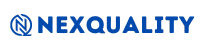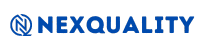Introduction
As businesses increasingly adopt digital solutions to streamline operations, Calibration Management Software has become an essential tool for ensuring the accuracy of measurement instruments. Whether you're in manufacturing, pharmaceuticals, or healthcare, this software helps you manage calibration schedules, track records, and ensure compliance with industry regulations. In this guide, we’ll dive deep into what calibration management software is, why it’s essential, and how to choose the right one for your business.
What is Calibration Management Software?
Calibration Management Software is a specialized solution that helps organizations track, manage, and document the calibration of measurement instruments. This software automates the calibration process, ensuring that all instruments are calibrated on time and that accurate records are maintained for compliance and audit purposes.
Key features include:
- Scheduling and Alerts: Automatically schedule calibration tasks and receive alerts when an instrument is due for calibration.
- Record Keeping: Store calibration certificates, history, and results digitally for easy access and regulatory audits.
- Compliance Management: Ensure that calibration processes comply with industry standards like ISO 9001, FDA regulations, and GMP guidelines.
Why is Calibration Management Software Important?
For businesses that rely on precision measurements, maintaining calibration records and ensuring that all instruments are calibrated on time is critical. Calibration Management Software ensures that:
- No Calibration is Missed: Automatic reminders help prevent missed calibration tasks, ensuring that all instruments are regularly calibrated.
- Compliance is Maintained: Proper documentation and scheduling are crucial for passing audits and meeting regulatory requirements.
- Operational Efficiency is Improved: Automating the calibration process reduces manual labor, streamlines operations, and minimizes the risk of human error.
Key Features to Look for in Calibration Management Software
Automated Scheduling and Notifications: The software should allow you to create calibration schedules for each instrument, automatically generating reminders when calibration is due. This ensures no calibration is missed and reduces manual oversight.
Calibration Record Management: Keeping accurate records is essential for regulatory compliance. Look for software that stores calibration certificates, history, and results in a centralized, easily accessible system.
Integration with Other Systems: Calibration Management Software should integrate with other enterprise systems like ERP or asset management platforms. This ensures that calibration data can be shared across the organization and incorporated into other operational processes.
Compliance and Audit Trails: Choose a solution that helps maintain compliance with industry standards (ISO 9001, FDA, GMP). It should also generate audit trails that track every calibration action for regulatory inspections.
User-Friendly Interface: The software should be intuitive, allowing your team to easily manage calibration tasks, generate reports, and access historical data.
Benefits of Using Calibration Management Software
- Increased Accuracy: By automating the calibration process, you reduce the risk of human error, ensuring that instruments are accurately calibrated and compliant with standards.
- Time and Cost Savings: Automation reduces the time spent manually tracking calibrations, scheduling, and record-keeping, freeing up resources for other tasks.
- Improved Compliance: Proper record-keeping and traceability help you pass regulatory audits with ease.
- Enhanced Data Accessibility: Having a centralized system for all calibration data improves accessibility and transparency, making it easier to monitor instrument performance and maintenance history.
How to Choose the Right Calibration Management Software
When selecting Calibration Management Software for your organization, consider the following factors:
- Scalability: Ensure the software can grow with your organization and handle increasing numbers of instruments and calibration tasks.
- Customization: Can the software be customized to meet your specific calibration and compliance needs?
- Cloud vs. On-Premise: Consider whether a cloud-based solution, which offers remote access and scalability, or an on-premise solution, which provides more control, is right for your business.
- Support and Training: Look for a provider that offers comprehensive customer support and training to ensure your team can effectively use the software.
Conclusion
Calibration Management Software is an essential tool for businesses that need to maintain precise measurement instruments and stay compliant with industry regulations. By automating calibration tasks and providing a centralized system for record-keeping, this software reduces operational inefficiencies and improves compliance readiness. NexQuality EQMS offers a robust Calibration Management Software solution tailored to meet the needs of businesses across various industries.